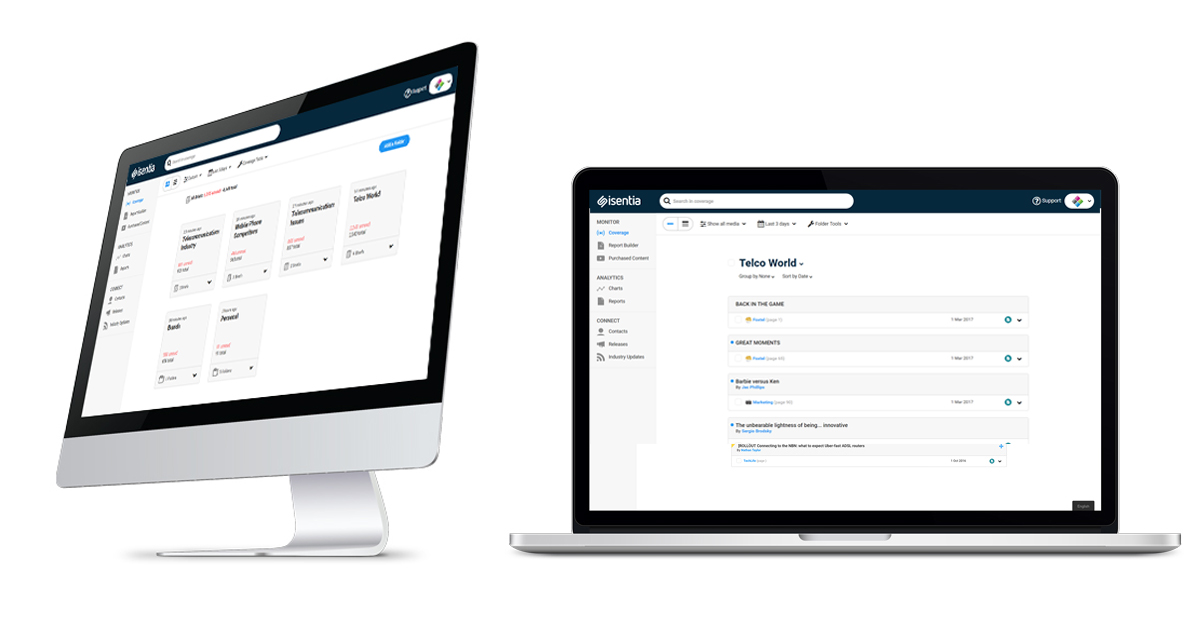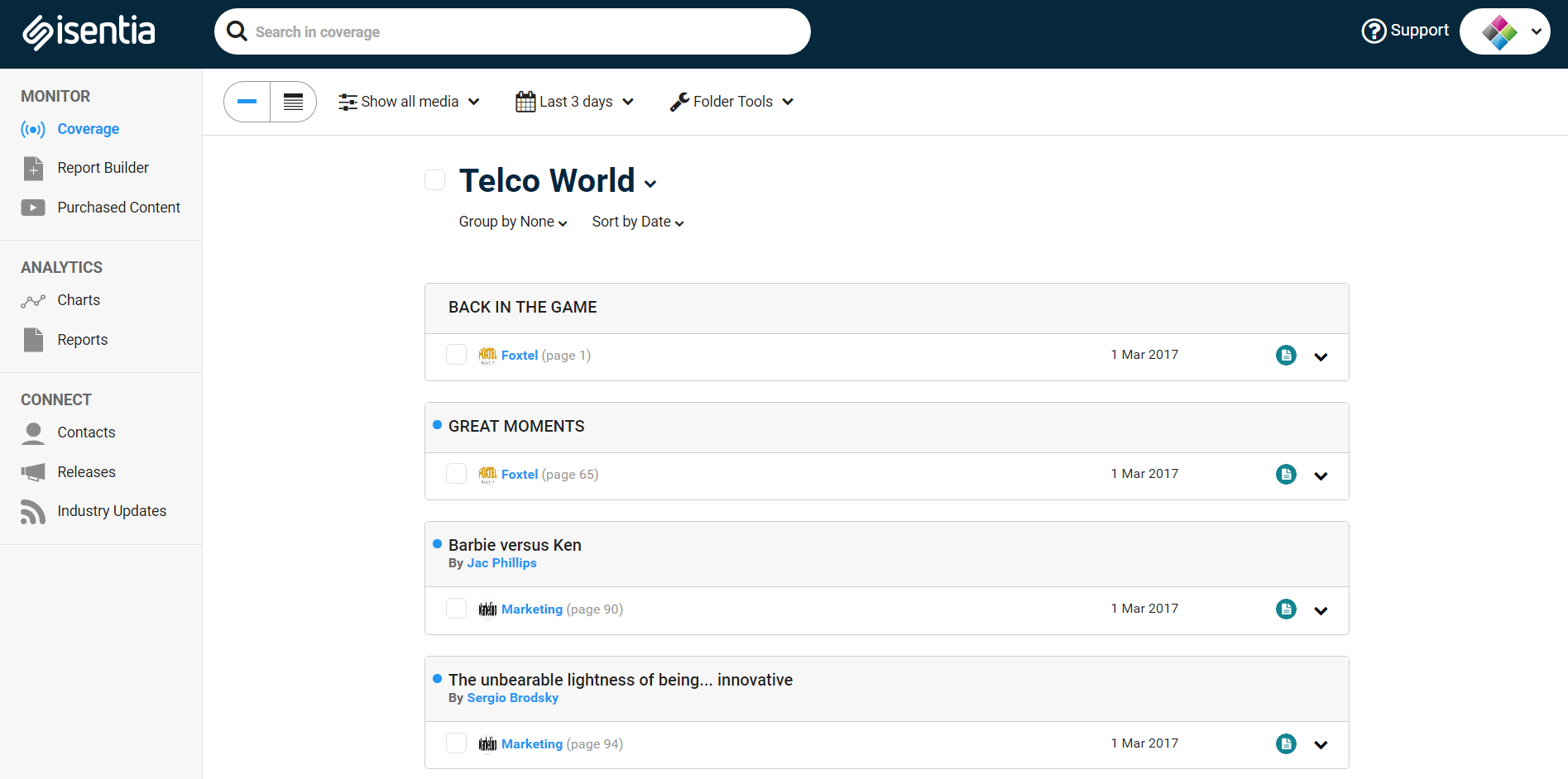Mediaportal Monitor gives you access to your monitored coverage, as well as tools to organise and distribute this efficiently. Isentia delivers relevant media items to Mediaportal based on the keywords you’re tracking – then, you can use tools like Mediaportal Alerts, Folders and Reports to manage and share this coverage.
Monitor is the most visited area of Mediaportal. This is where you can view all of your media coverage: newspaper and magazine items, Radio and TV coverage and Online News. You can also use Mediaportal to track social content right alongside the rest of your media coverage, so you’re always getting the full picture.
Looking for more information on features and tools inside Mediaportal monitor?
You might like to come along to a webinar on getting the most out of using Monitor. You can sign up for a live session here, or check out this recording.
Check out the Monitor category right here on the Learn site.. The Monitor How To series will give you information on different features, like Report Builder or Mediaportal Alerts.
- How To: Coverage page
- How To: Viewing your media coverage
- How To: Viewing your social coverage
- How To: Navigating between folders
- How To: Reports
- How To: Folders
- How To: Mediaportal Alerts
- How To: Search
- How To: Searching online news coverage
- How To: Date picker
- How To: Logos
- How To: Share
- How To: Comments
- How To: Contact Details
- How To: Excel
- How To: Removing items from your portal
- How To: Ordering radio and TV items
- How To: Briefs and keywords
- How To: Coverage options and settings