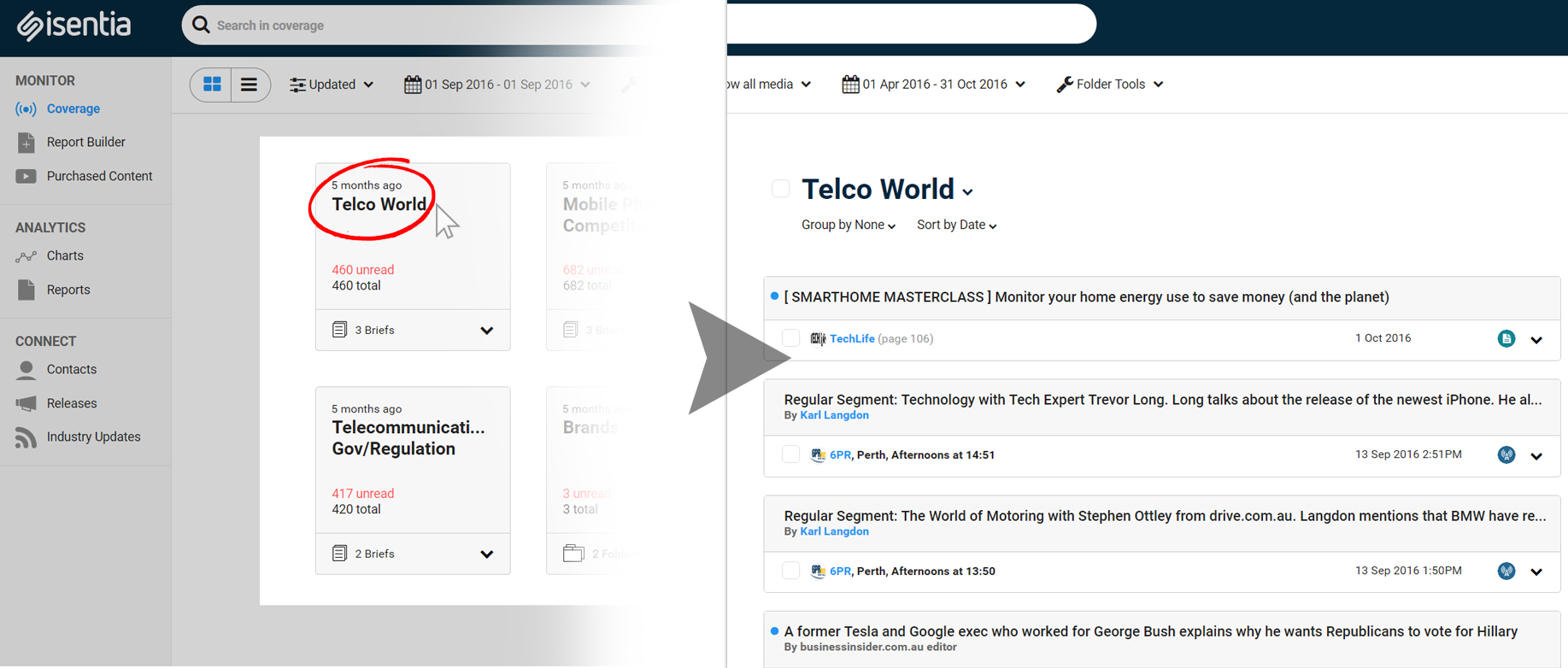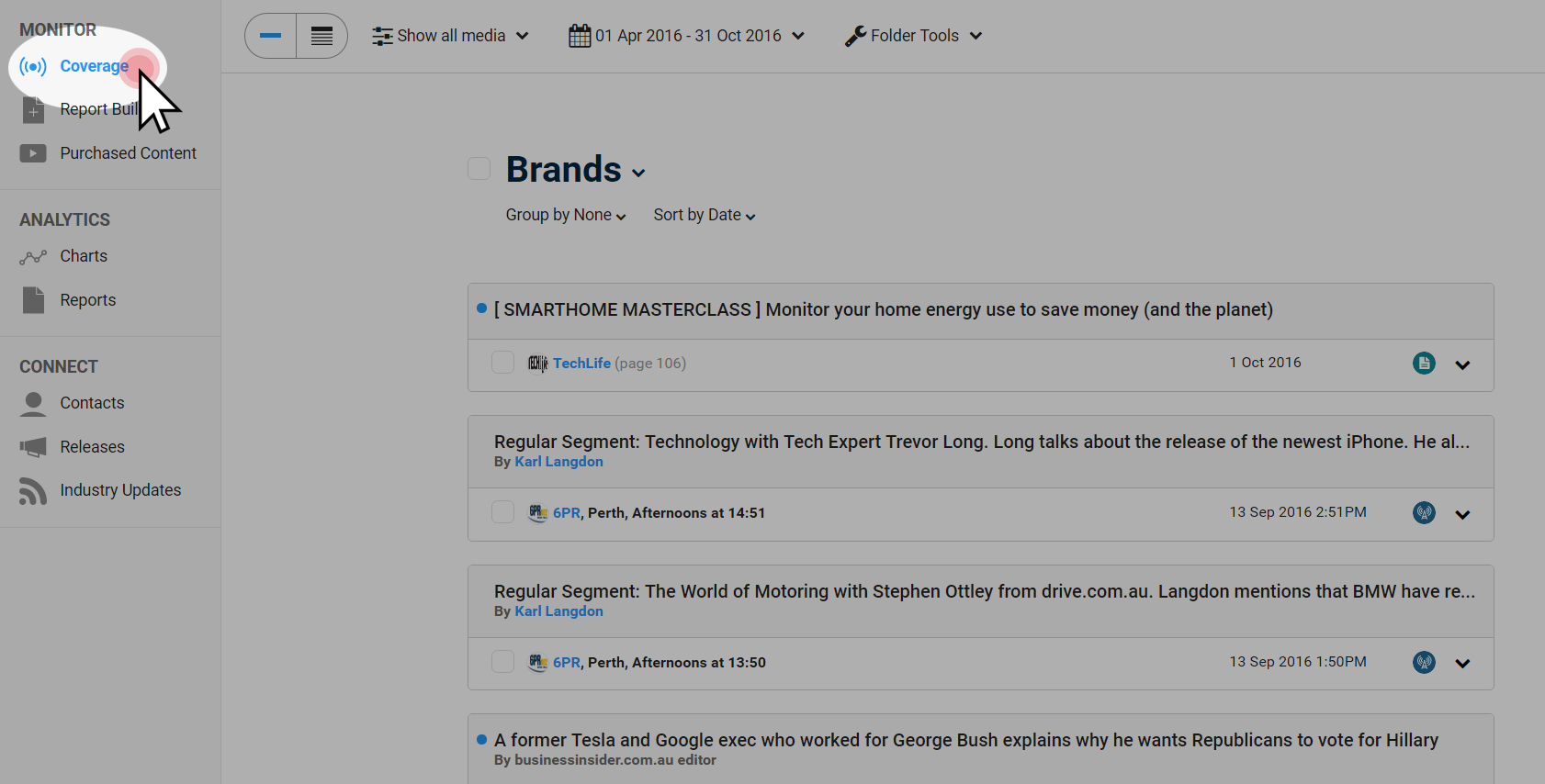Hopping from one folder to another could be the best way for you to review your media items in Mediaportal. Read this article to get tips on how to navigate between folders more efficiently.
After logging in to Mediaportal, you’ll see all your coverage briefs and personal folders in the landing page. You’ll be able to see the media items in a folder by clicking the folder name or title.
Your media items will be displayed on the next screen after clicking the folder title. If you wish to go back to your coverage page to check on other folders, just simply head to the right panel menu and click ‘Coverage’.
Alternatively, you can jump into another folder while you are currently sitting in a coverage folder. To do this, simply click the downward arrow or the expand arrow icon beside the folder title you are currently viewing. You’ll then see the list of clickable folders within your coverage.