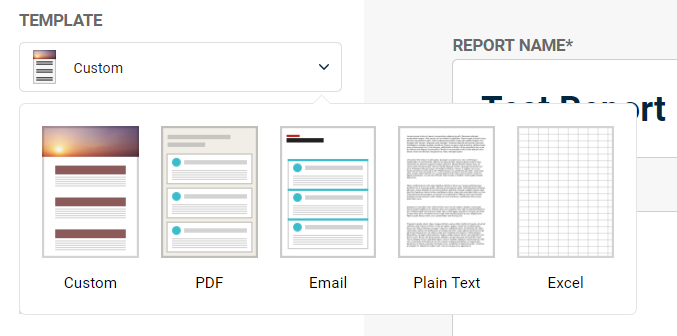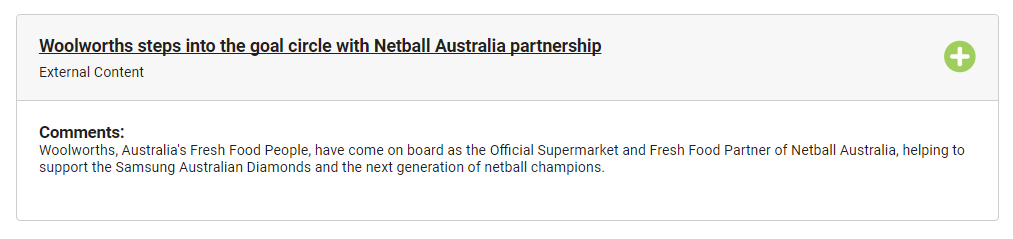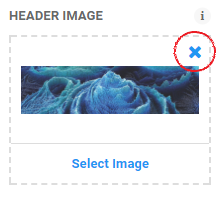Custom Report is a web-based report format offered by the Mediaportal Report Builder. Custom Report allows for branded reports, that are flexible and responsive.
For a guide to building your Custom report, check out this article here.
Contents
- What is the benefit of using Custom Report?
- Can I still build a report using a legacy formats (PDF, Excel, Email, Plain Text)? Or do I have to use the Custom Report format?
- How long will my Custom Report remain live?
- What type of content can I add to my custom group?
- What type of external content can I include in my Custom Report?
- Will external content look the same as the content from Mediaportal?
- I already have my logo uploaded to Mediaportal. Do I need to upload that to my Custom Report for it to appear there as well, or will it pull my logo in by default?
- I already have my logo uploaded to Mediaportal. If I upload a different logo image to my Report Builder, will this update my logo in Mediaportal too?
- If I upload a header or logo image to my Report Builder, will this be accessible by my colleagues?
- Do I need to include a header image in my Custom Report?
- What file types can I upload as header or logo images?
- What is the recommended size for a logo image?
- What is the recommended size for a header image?
- Will the item count on the navigation bar change if I add or remove a Story to my report?
- Will the item count on the navigation bar change if I add or remove external content to my report?
- Who can access my Custom Report?
- Can I track the recipients of my Custom Report?
- If I customise the Item Details for my Custom Report, will that affect any other area of Mediaportal?
- Is there a way I can easily jump back to the top of my Custom Report?
- I can’t enable Sections. Why is this?
- Can I download my Custom Report as a PDF?
- Can I include custom options such as header image and theme colour in all report formats?
- Can I embed my Custom Report in an email?
- Can I save multiple Custom Report themes?
- Does my Custom Report update in real-time?
- Does my Custom Report save automatically?
What is the benefit of using Custom Report?
Custom Report offers additional reporting features. We’re really excited about the value these features offer our clients:
- Custom Report is web-based, which means it’s easily shareable and responsive to your device
- You can customise your report with a header image, logo image and theme colour, which means you can produce branded reports that reflect the personality of your organisation
- You can include external content in your Custom Report, allowing you to build one all-encompassing report
- Sections is a clickable table of contents that allows you to easily navigate your Custom Report
- You can customise what metadata is presented in your Custom Report, allowing you to build a report with the information you need
For more information on those benefits, and why you might use a Custom report over a PDF report, check out this article here.
Can I still build a report using a legacy formats (PDF, Excel, Email, Plain Text)? Or do I have to use the Custom Report format?
You can build a report using any of these formats. To switch between Report formats, please expand the Templates options on the left-hand panel.
How long will my Custom Report remain live?
Your Custom Report will remain live for 12 months. After this period, the link will expire. If you are interested in building a report for archiving purposes, a PDF or Excel report may be more suited to your needs.
*Reminder that any reports built must comply with the Copyright period for your region.
What type of content can I add to my custom group?
Currently you can only include external content in custom groups.
What type of external content can I include in my Custom Report?
You can link directly to any content hosted online. You can also add any text-based content, from both online and offline sources. For example, you may like to include a press release or aboard report.
Will external content look the same as the content from Mediaportal?
To maintain a consistent look throughout the report, external content will look quite similar to media items pulled from Mediaportal. However there will be two primary differences:
- The media type icon on the right-hand side of the item card will be a ‘+’ sign, indicating it’s been added to the report from an external source.
- It will say ‘External Content’ beneath the headline.
I already have my logo uploaded to Mediaportal. Do I need to upload that to my Custom Report for it to appear there as well, or will it pull my logo in by default?
Your logo will not be pulled in by default, so please upload it to Report Builder as well if you want it to appear in your Custom Report. When you open Report Builder next time, your previous upload will be remembered. If you do not upload a logo image, your Custom Report will be generated without a logo image.
I already have my logo uploaded to Mediaportal. If I upload a different logo image to my Report Builder, will this update my logo in Mediaportal too?
No, this will only update your Report Builder. The logo uploaded to your Mediaportal account will not change.
If I upload a header or logo image to my Report Builder, will this be accessible by my colleagues?
No, any images you upload will only be uploaded to your log in.
Do I need to include a header image in my Custom Report?
No, you don’t. If you do not upload a header image to your Custom Report, it will generate your Report with the default header image. However, you can remove this default image from your Report by simply hitting the ‘X’ in the left-hand panel.
What file types can I upload as header or logo images?
JPEG, PNG or GIF formats are supported for heading and logo images in Custom Report.
What is the recommended size for a logo image?
The recommended size for a logo image is 600px x 600px.
What is the recommended size for a header image?
The recommended size for a header image is 1440px x 390px.
No, a Story does not contribute to the item count.
No, external content does not contribute to the item count.
Who can access my Custom Report?
Anyone with the link can access your Custom Report.
Can I track the recipients of my Custom Report?
You are currently unable to track who your Custom Report is shared with or viewed by. However, we are considering this functionality for future releases. If this is something you’re interested in, please let your Account Management Team know so we can track these requests.
If I customise the Item Details for my Custom Report, will that affect any other area of Mediaportal?
Yes, any changes you make to Item Details will flow through your Mediaportal. This means, the Item Details will be the same in both your Coverage and Report Builder sections.
Is there a way I can easily jump back to the top of my Custom Report?
Yes, if you include Sections, the first Section will be your Report title. Click this to scroll right up to the top of your Report.
I can’t enable Sections. Why is this?
Sections can only be enabled if you have a grouping option other than Group by None selected.
Can I download my Custom Report as a PDF?
Custom Report is a web-based report format that is separate to our PDF report format.
Can I include custom options such as header image and theme colour in all report formats?
Currently you can only access these options in the Custom Report format. We are looking at how we can incorporate this functionality with other formats for future releases.
Can I embed my Custom Report in an email?
You cannot embed your Custom Report in an email. We are looking at how we can incorporate features of Custom Report with our Email report format moving forward.
Can I save multiple Custom Report themes?
You cannot currently save themes in your Report Builder. However, we are building this functionality into future releases.
Does my Custom Report update in real-time?
No, your Custom Report is currently static. This means that if any changes are made to the content in your Mediaportal after your Custom Report has been generated, the Report will not change.
Does my Custom Report save automatically?
If you navigate around Mediaportal while building a Custom Report, the Report you have built so far will auto-save. You will know when your Custom Report is auto-saving, because a little circle will appear on the ‘Save’ button at the top right-hand corner of your page.
If you are going away from Mediaportal for a while and have not finished building your Report, you are able to manually save it by hitting the ‘Save’ button, so it’s there for you to continue building when you’re ready.
If these FAQS haven’t answered your question, please get in touch with your Account Management team.