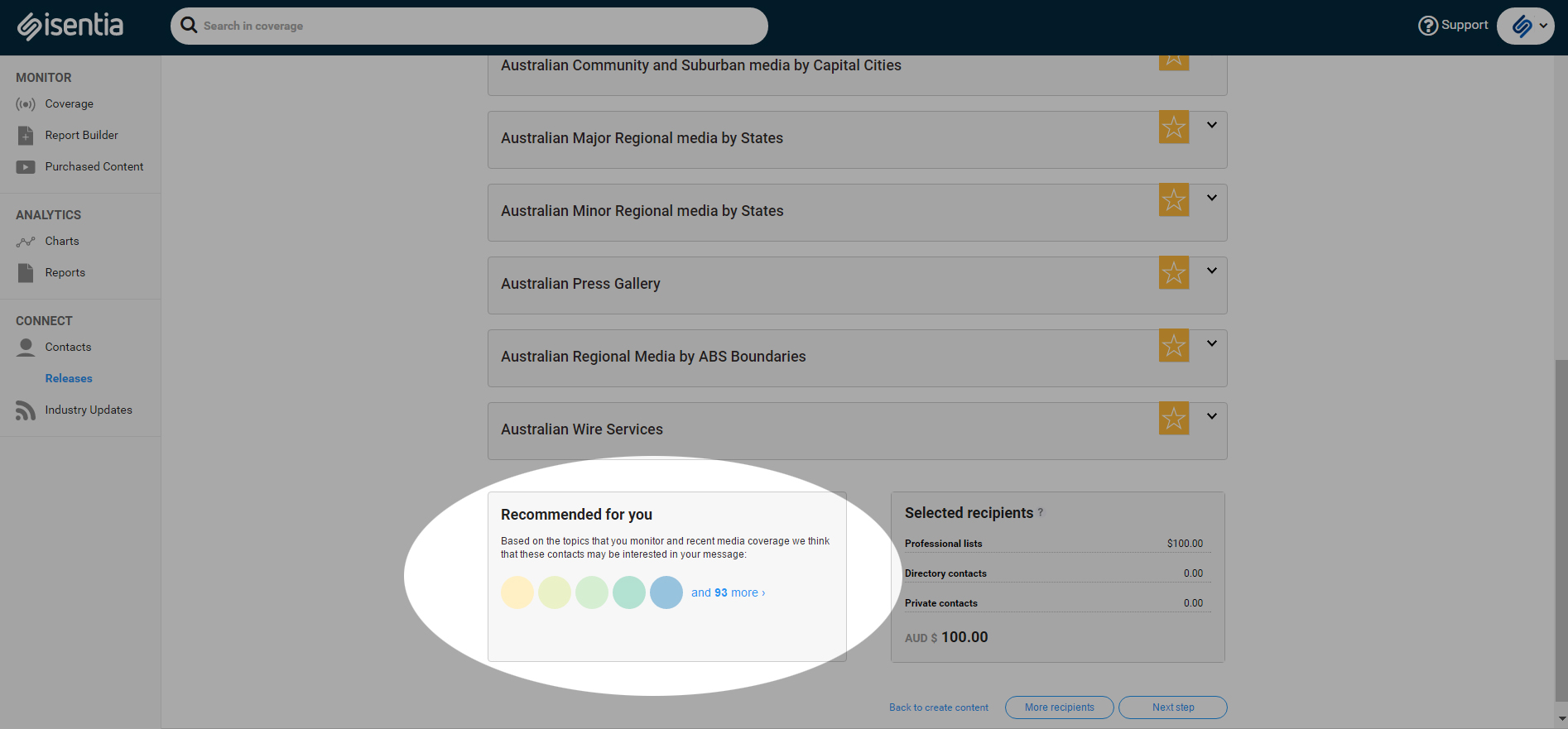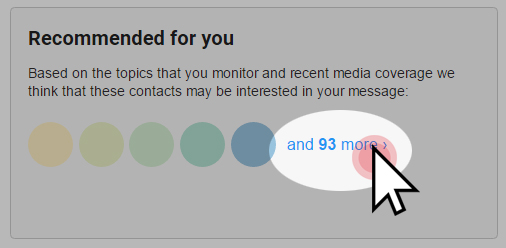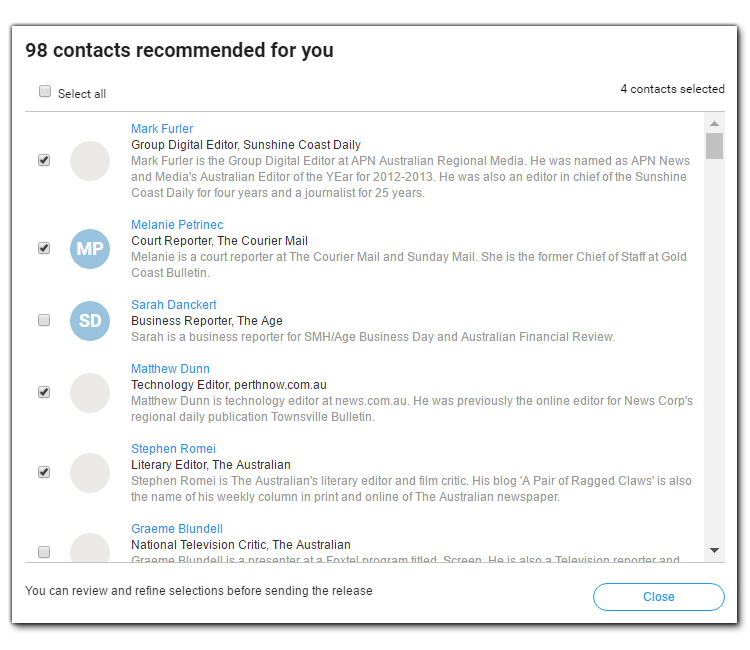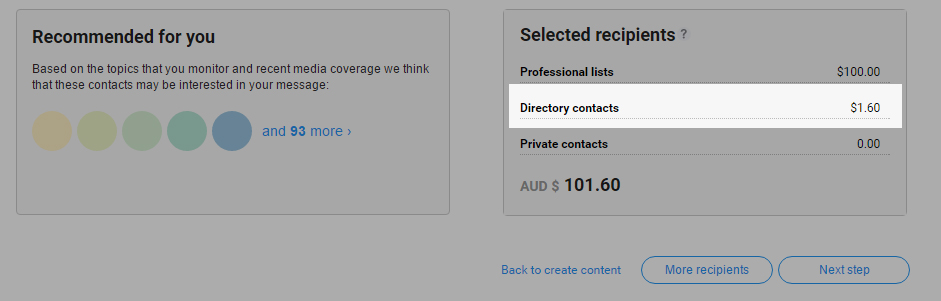You might have overlooked Recommended Contacts feature which is very useful when sending your media release. Keep reading to learn more about it.


Contents
What are Recommended Contacts?
Based on a thorough analysis of content in your Monitor folders, Mediaportal automatically provides you the Recommended Contacts that are most likely to be relevant recipients of your media releases in Connect. Mediaportal determines that these contacts may be interested in your media release based on the topics that you monitor and recent media coverage.
The list is populated as Mediaportal detects journalists and outlets that most frequently produce the content found in the folders in your Monitor module. Each contact is scored based on the content tagged to your account as a percentage of the total content produced from the contact.
How to access Recommended Contacts?
Recommended contacts appear in the second stage of sending media release in Connect. At this stage, you are able to select your recipients, including the Recommended Contacts panel found in the lower left corner of your screen, beside the Distribution Estimate panel.
To see the entire list, click the link beside the contact icons.
A pop-up appears to show you the list of Recommended Contacts with their names and brief information.
To help you keep track of the cost in sending the media release to the Recommended Contacts, the Distribution List in the right hand side updates simultaneously.
Why can’t I see any Recommended Contacts?
There are three factors that may cause unavailability of Recommended Contacts:
- Limitation as Mediaportal Distribution user
Connect users in Asia and Connect/Connect Trial users in Australia and New Zealand are able to use the Recommended Contacts feature. However, it is not available for Mediaportal Distribution Users in ANZ. Read this post for more information on the different Connect permissions.
- Limitation as ‘Connect only’ user
Connect can be sold as a standalone product in Australia and New Zealand. The Recommended Contacts feature appears only for users who are using the Mediaportal Monitor module.
- Content in your monitoring folders
Recommended Contacts are generated based on the content in your monitoring folders. If there is only a small amount of content in your folders, or if you’re monitoring niche subject matter, there might not be enough data to generate Recommended Contacts for you.