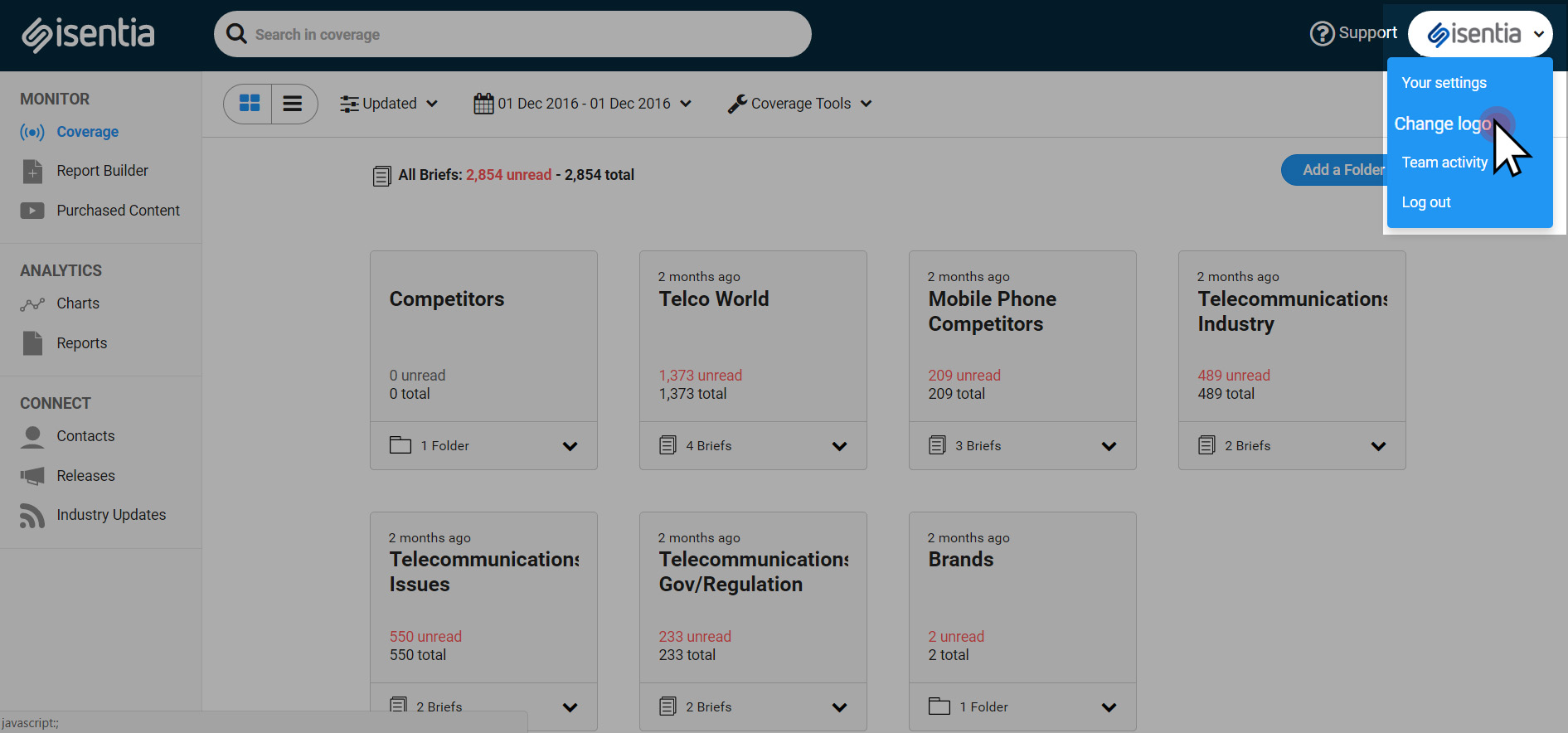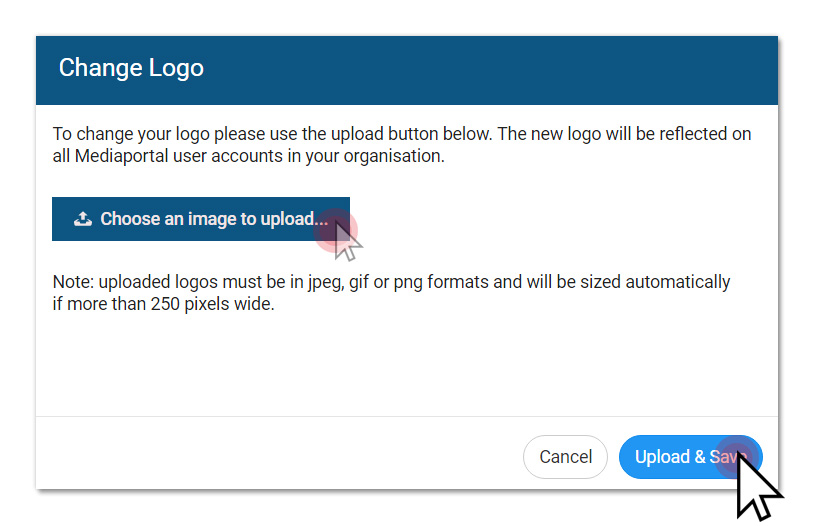Changing the logo displayed on your Mediaportal account is useful when you want to customise your workspace or add your branding to reports and alerts. Read this post to learn how to change your logo.
Changing your logo
To change your logo, simply hover your mouse towards the upper right corner of the screen, click the downward arrow beside the current logo and choose ‘Change logo’ option from the dropdown menu.
A pop-up menu will let you Choose an image to upload, with indicated image guidelines. After selecting the image from your computer, finally click Upload & Save button.
The logo you have uploaded will also reflect on all other Mediaportal user accounts within your organization.
Why can’t I change the logo?
If the Change logo option does not appear on the upper right corner of the logo section, you may not have the Admin permissions to change logo. Get in touch with your Account Management Team for any questions about your permissions.