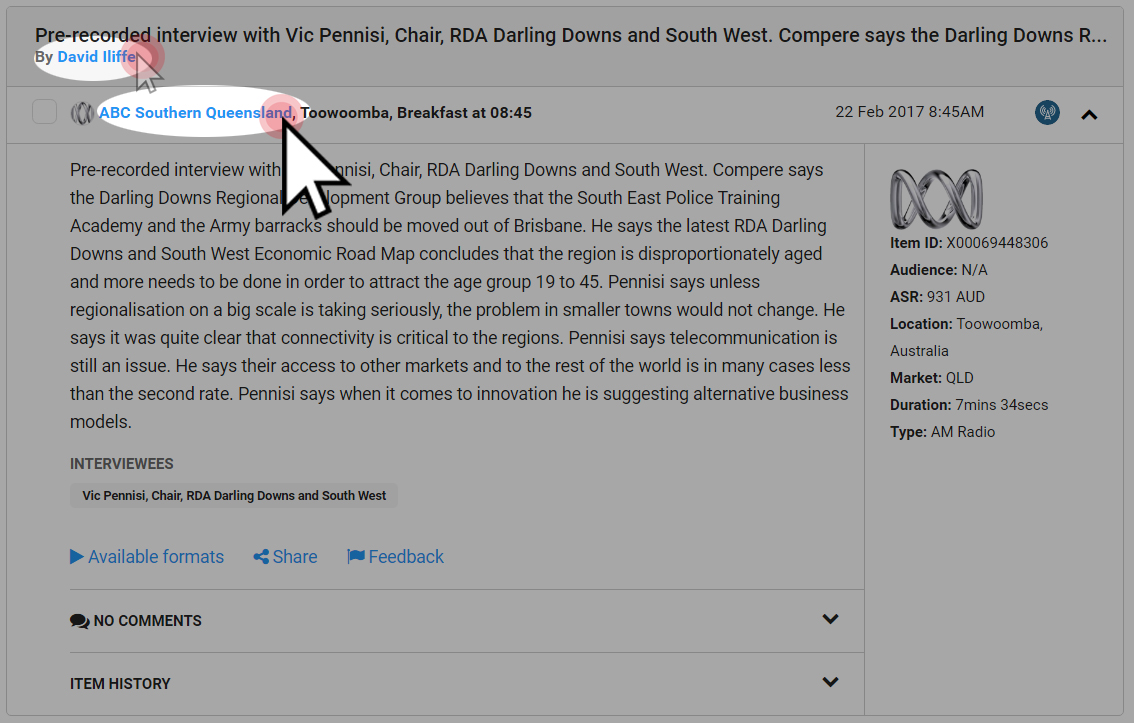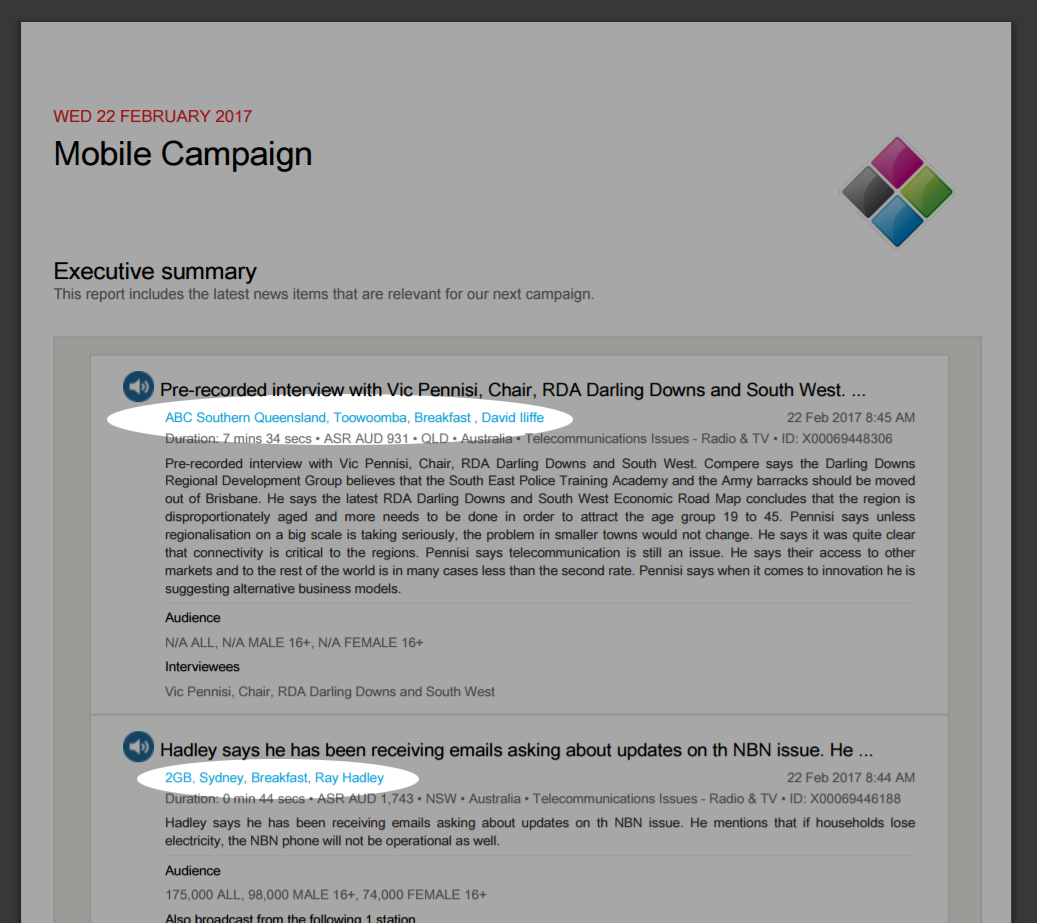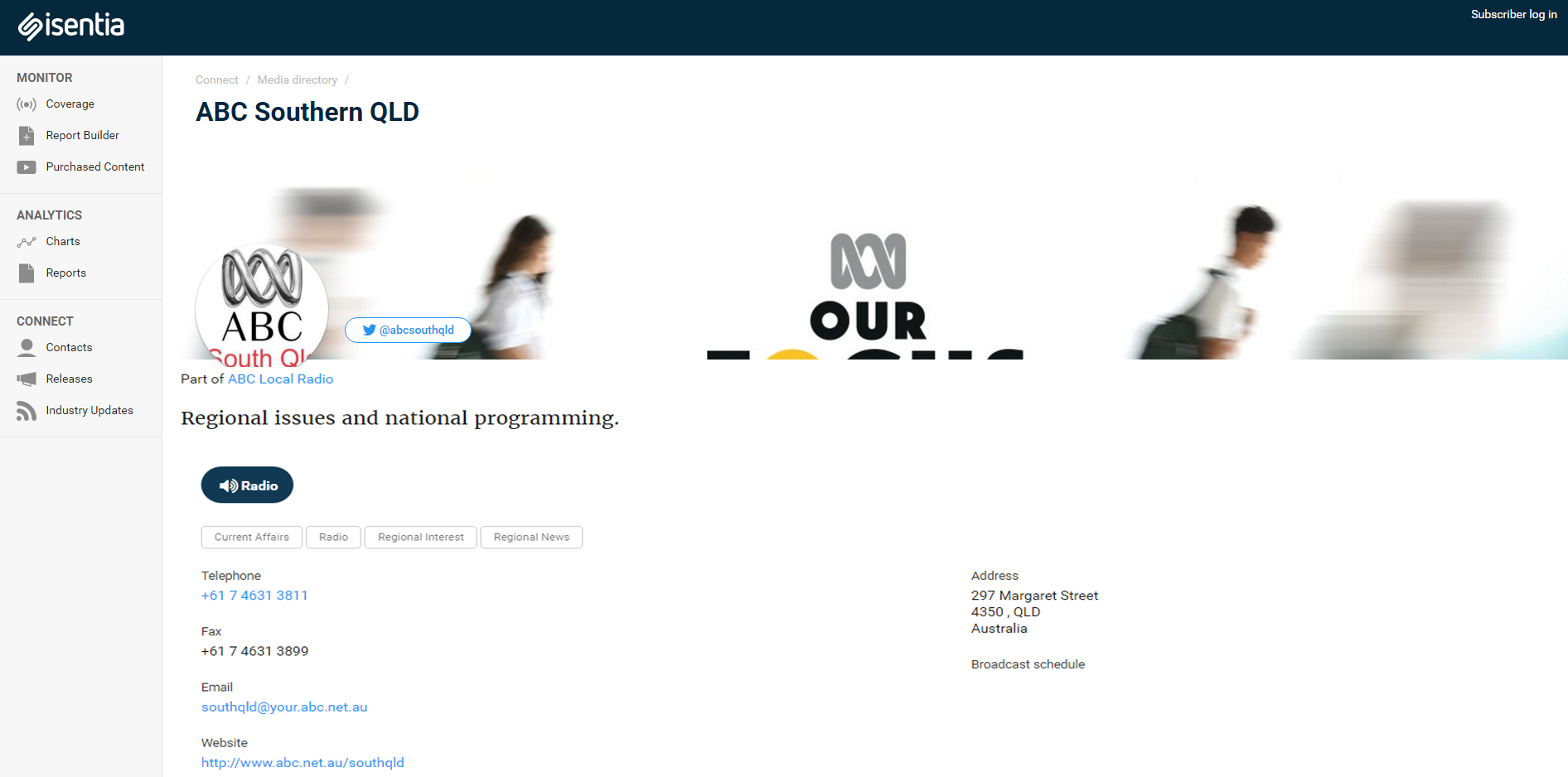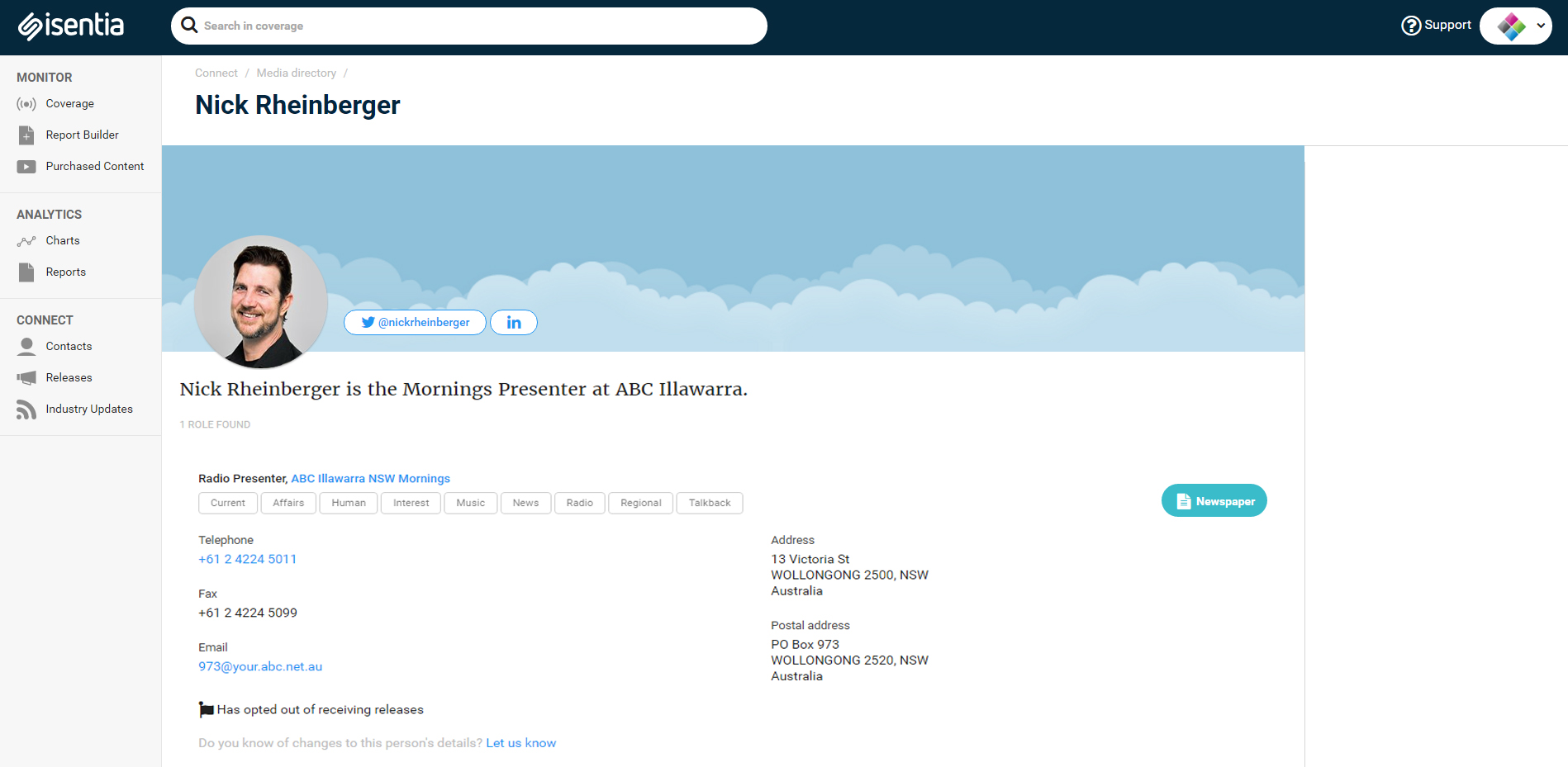Check out this post to learn how to access detailed media contact pages from your media items inside Mediaportal.
If you notice an item in your Mediaportal that you’d like to follow up with either the journalist or media contact, Mediaportal makes it easy to find that information.
Just click on the blue hyperlinked name of the media outlet or media contact to access their detailed profile page.
You’ll see those hyperlinked outlet and contact names on-screen in Mediaportal, but also in reports and alerts that have been generated by Mediaportal.
Clicking these links will take you through to a detailed profile page for that media outlet or for that contact.
The information you see on these detailed profile pages is sourced from the Isentia Connect Media Directory. Connect is a media release distribution tool inside Mediaportal that gives subscribers tools to send and track media releases, as well as access to media contact information.
The Media Directory contains over 50,000 records from across the Asia Pacific region, and Connect subscribers have fully searchable access to the Directory. Get in touch with your Account Management Team if you’re not currently a Connect subscriber and you’d like to access this information.
Why can’t I see these hyperlinked contact details?
- If you can’t see hyperlinked contact details on a particular media item, it could be because that particular media outlet or media contact isn’t yet listed in the Isentia Media Directory. If this is the case, get in touch with your Account Management Team – they may be able to liaise with the Isentia Media Directory Research team to source the contact details you need.
- If you can’t see hyperlinked contact details on any media items in your Mediaportal, get in touch with your Account Management team. This could be related to a permission that needs to be enabled on your Mediaportal login.