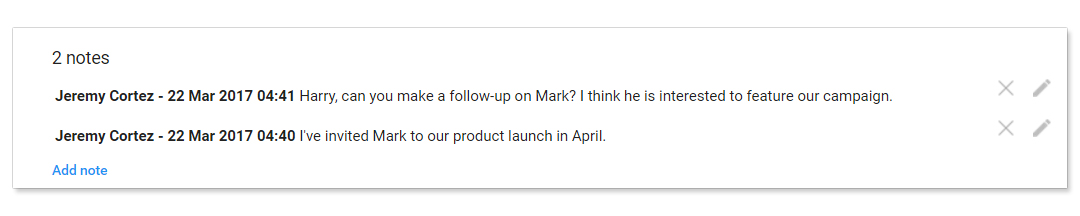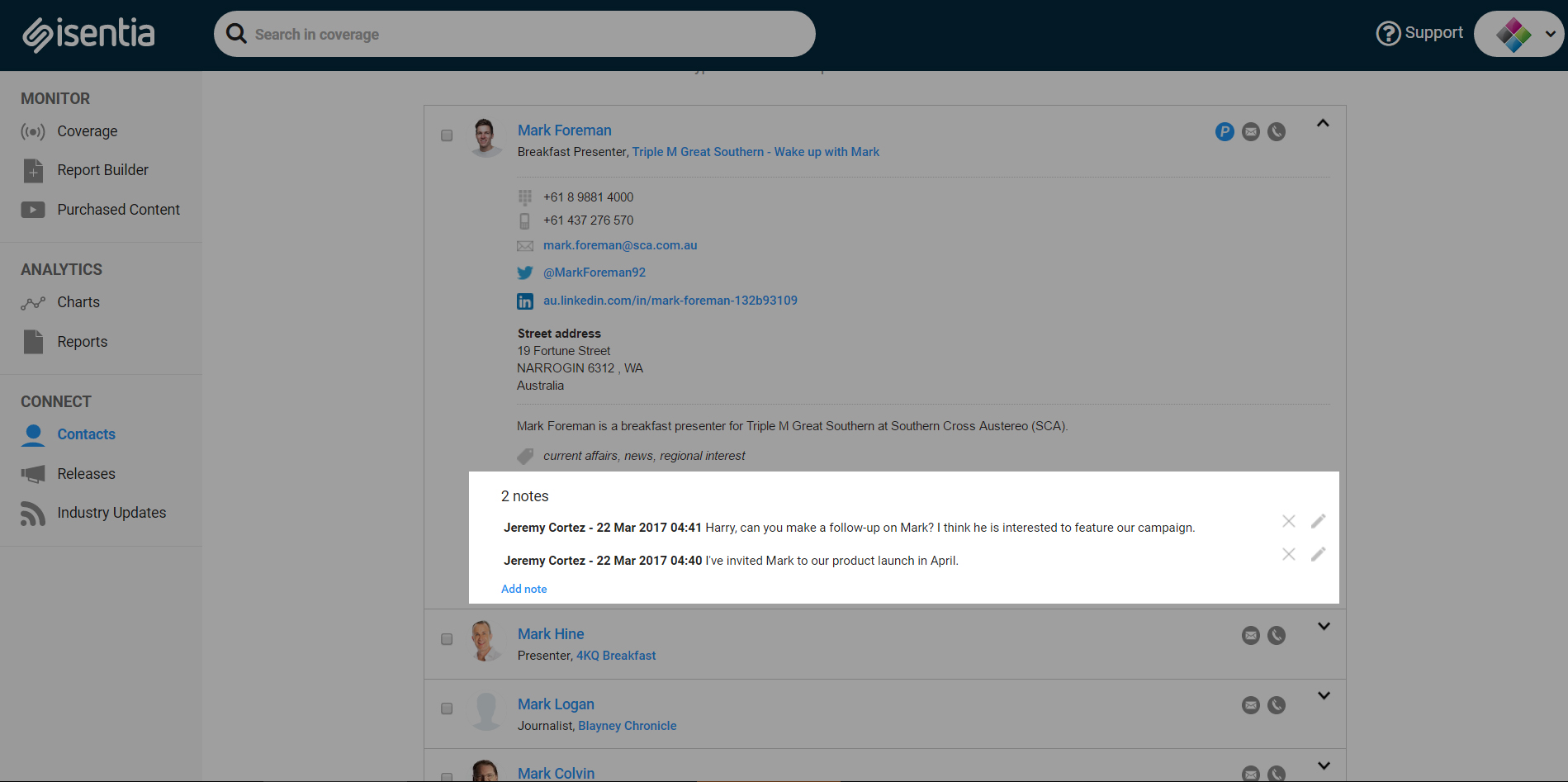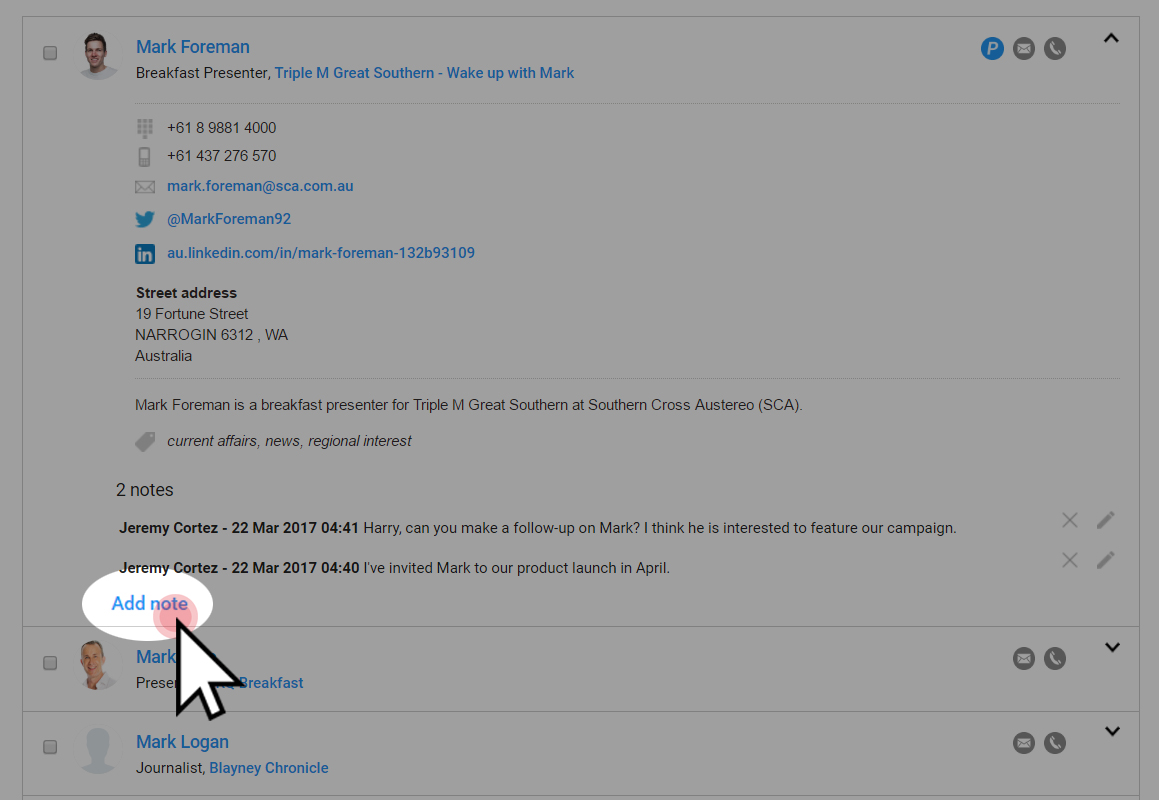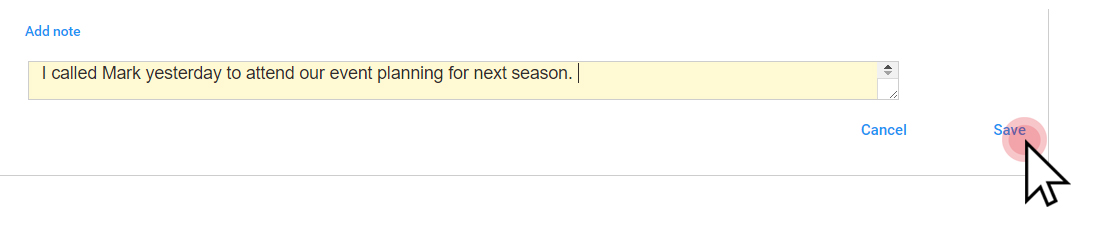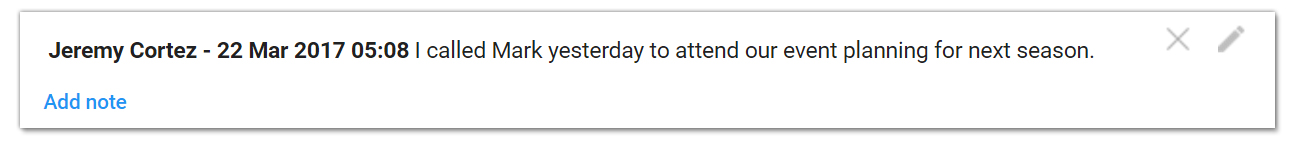Did you know that you can leave note against media contacts and outlets in Connect? Check out this post for some tips.
Connect Notes
The notes feature in Connect is really useful – you can use these comments to add and view notes on media contact and media outlet pages. Connect is a collaborative distribution workspace, and you can use these notes to add context to outlets or contacts for your organisation.
Writing notes in Connect
On the profile page for media outlets and contacts you’ll see a Notes area below the contact details.
Type in your note and then press the enter key on your keyboard.
Type in your comments, and then hit “save”.
Your note will then be saved against that profile and stored in Mediaportal. You’ll also see notes if you export that contact to a csv file.
Your notes will be visible to all other users in your organisation who have logins set up to review Connect notes. If you want to restrict ability to only certain members of your team just have a chat to your Account Management team. For example, Media Team members working on a campaign together might want to use the notes feature, but they might not want their notes to be visible to all their colleagues.
Did you know that notes or comments are available in Monitor as well? Check out this post for more info on leaving comments on your media items.
Why can’t I leave comments in Connect?
This could be to do with the permissions associated with your Mediaportal login. Give your Account Management team a call and they’ll be able to help you out.